Let's Talk
Here’s where Guide Plus members talk about living the Christian life, discuss hot topics, and share writing tips.
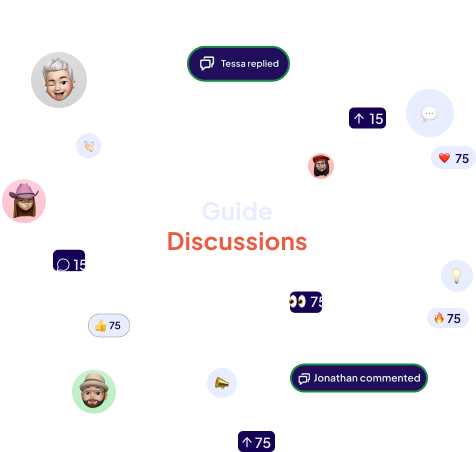
Discussion Board Help
Discussion Board Features

- You can be creative with your posts by using different colors, quoting from other people's posts, and adding polls, pictures, and videos. When creating a topic, point your mouse to the various icons to see what they do. You can add a picture by clicking "add file" by the Attachments field.
- When you reply to a topic, the last few posts show up below the area where you write your post, so scroll down to see them while you are writing. If you reply to a reply, your response will still show up at the very bottom of the topic, not right under the reply.
- If you are browsing a category, you can point your mouse to the topic titles to read the first part of the topic without clicking on it.
Updating Your Profile
To change your profile, go to the Profile tab and click "Edit". Here are
several things you can do there:
- Change Username, Password, and E-mail (these blanks show up when you click on "Edit"). The changes will apply throughout the Guide site. Your full name and e-mail address will not be visible to other users.
- Change Gender and Birthdate (Click on "Profile Information")
- Add Avatar/Profile Picture (Click on "Avatar Image") You may select any image on that page. If you would like to submit a more personalized avatar for approval, send it to us at guide@pacificpress.com. Avatar size should be 125 x 125 pixels. We will upload it for you (if it is approved!). Then follow the directions above to add it to your profile.
- To permanently delete your account or posts, contact tech support at guide@pacificpress.com.
- Prevent People From Seeing That You Are Online (Click "Forum Settings" and change "Show Online" to "No")
Subscribing to Posts

If you subscribe to a post (either by checking the box when you make the post or by clicking the Subscribe button on a topic), you will be notified by e-mail when other people reply to the topic. Since you created your CyberClub account using your parent's e-mail address, those notifications will go to your parent unless you change your address to your personal e-mail (if you have one) as described above.
Rules
Discussion Board Features

- Don’t give out or ask for personal information or contact info--your full name, e-mail address, phone number, home city, church or school you attend, etc. This is very important for your safety. It's OK to say your first name, home state/country, age, and grade in school.
- Don't post photos of yourself.
- Don't use bad language.
- Be kind and respectful--no put-downs or insults.
- All topics and responses will be approved by a moderator before being posted, so it may be a few days before they appear on the site. Moderators will not post any message that does not follow these rules or that we consider inappropriate for ages 10-14 or for the purposes of the discussion board. We may also edit messages before posting them. Views expressed may not reflect the views of the Guide staff or the Seventh-day Adventist Church.
The advice provided is not individual psychological counseling nor is it a substitute for such counseling.
Sort by Topics
Guide Magazine Forum
Guide magazine only prints true stories. However, we do publish some imaginative stories on the Guide website. If you want to share your story with our online readers, click below.
Claim Your Thumbuddy
See if you can add another Thumbuddy to your collection.




